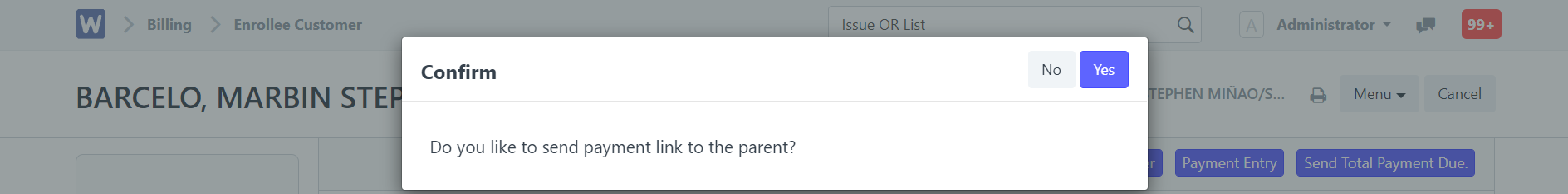Step 1. Parent/Student will go to sjc.wela.online and click on "Enroll SHS" for SHS applicants or click on "Enroll JHS" for student applicants from Grade 7 to Grade 10. Fill out the form and click "Save".
Step 2. Once the parent/student has accomplished filling out the form, Registrar will then log in to the school's Wela portal.

Step 3. After logging in, click the "Applicants" icon.

Step 4. Open an applicant entry. Evaluate the entry of the applicant by checking the uploaded requirements and information of the applicant.
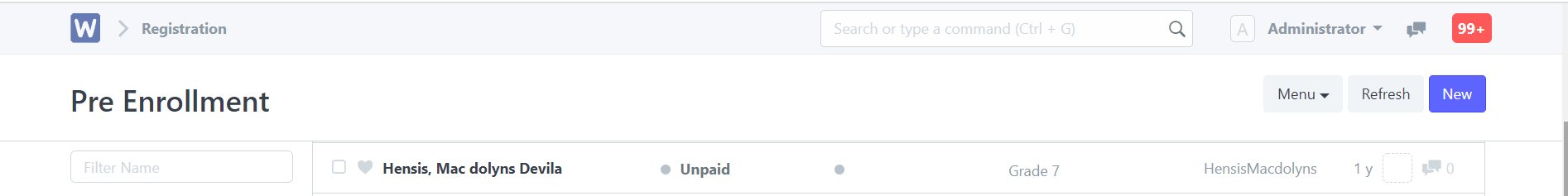
- For New/Transferee Students - After evaluating the student applicant, click "Save" then click "Accept". System will them prompt User to search for the student's previous record. Just click ''click here if no record found''
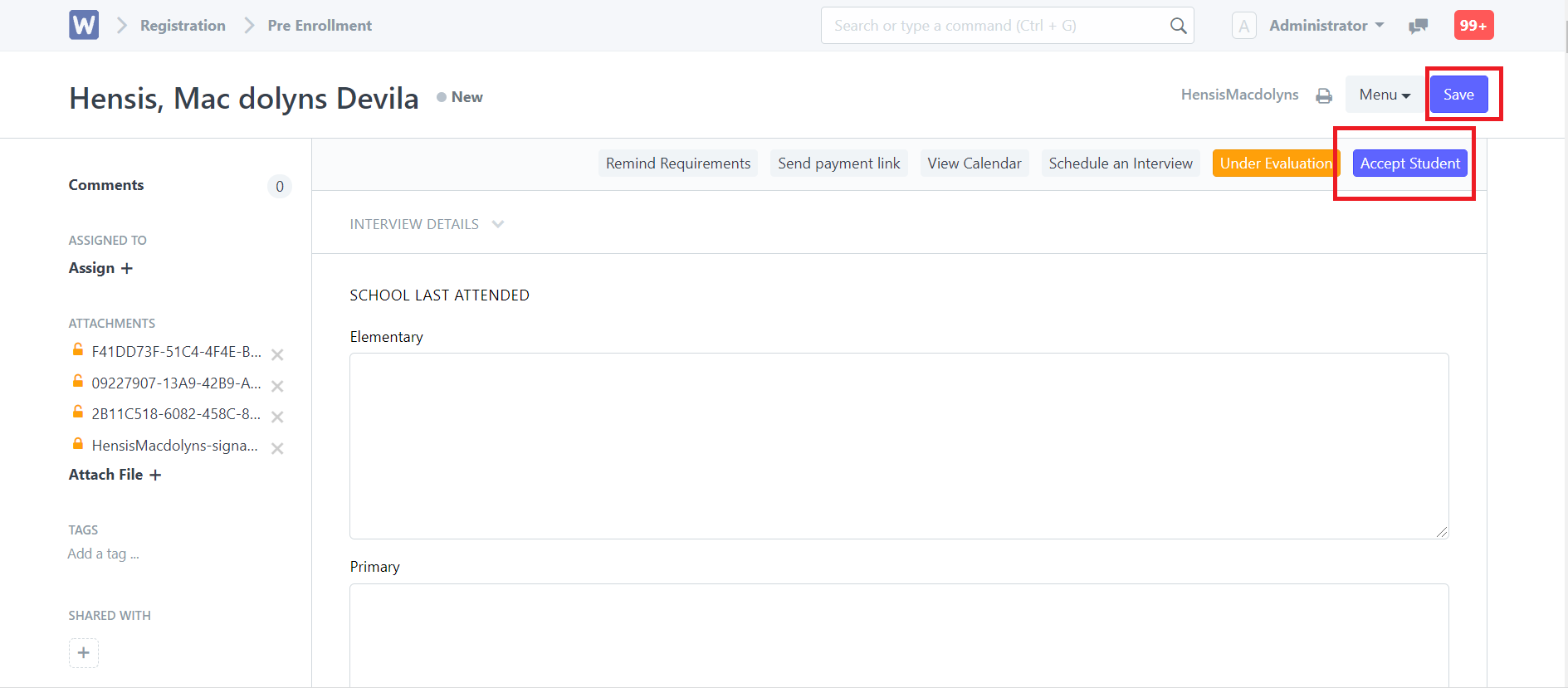
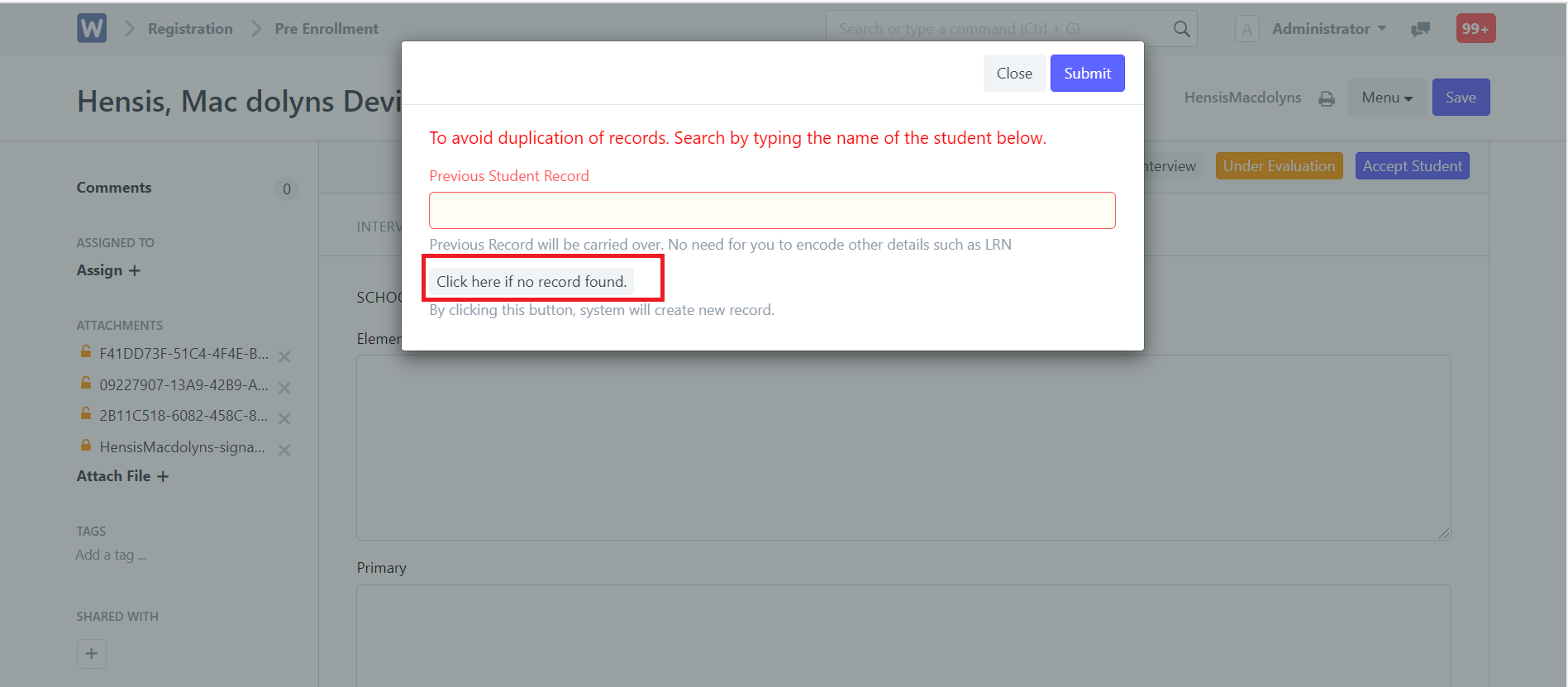
- For Continuing Students - After evaluating the student applicant, click "Save" then click "Accept". System will them prompt User to search for the student's previous record. Input the student's name (Last Name, First Name) to search for previous record then click "Accept".
Step 5. Go to Enrollees list. Click ''Create Enrollee Customer'' then Click ''Click here to view/set tuition plan''
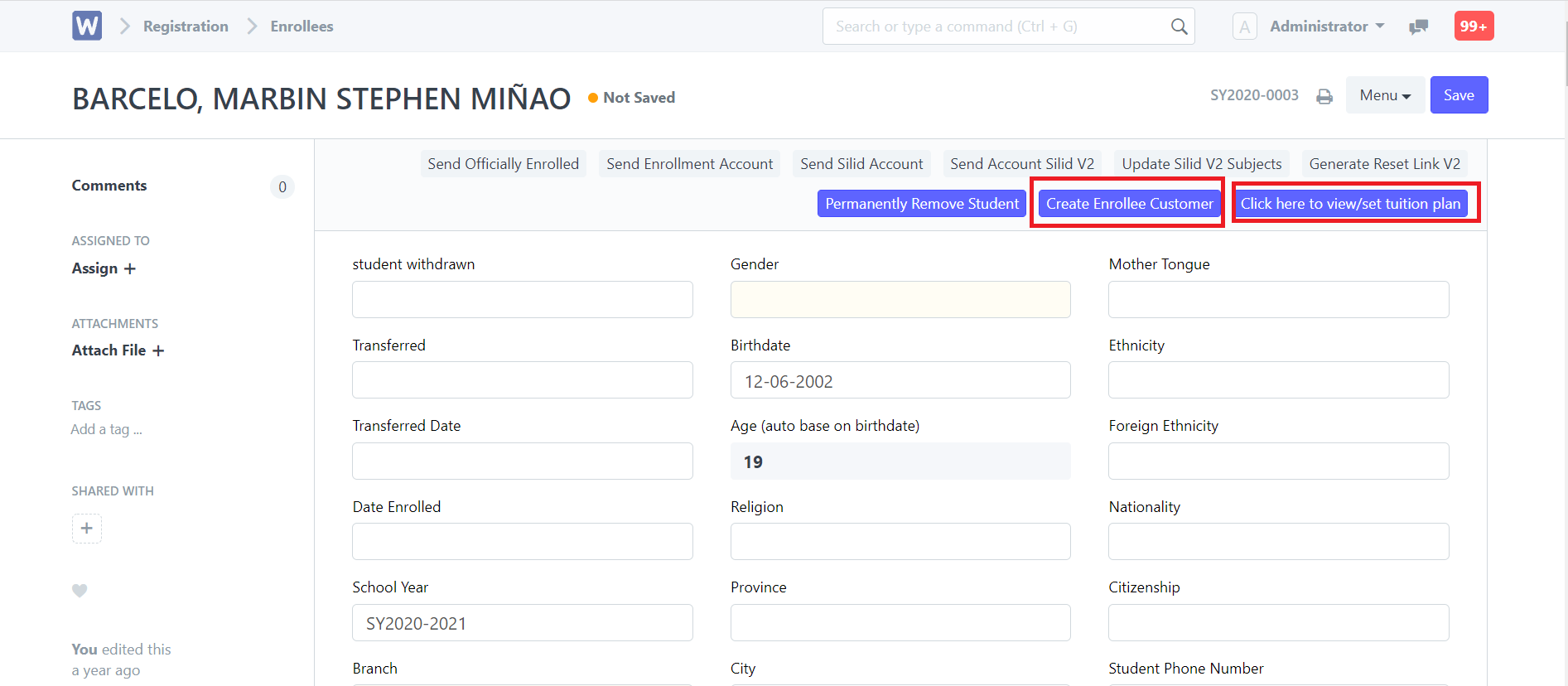
Step 6. Set up the student's tuition to set his/her tuition info and payments.
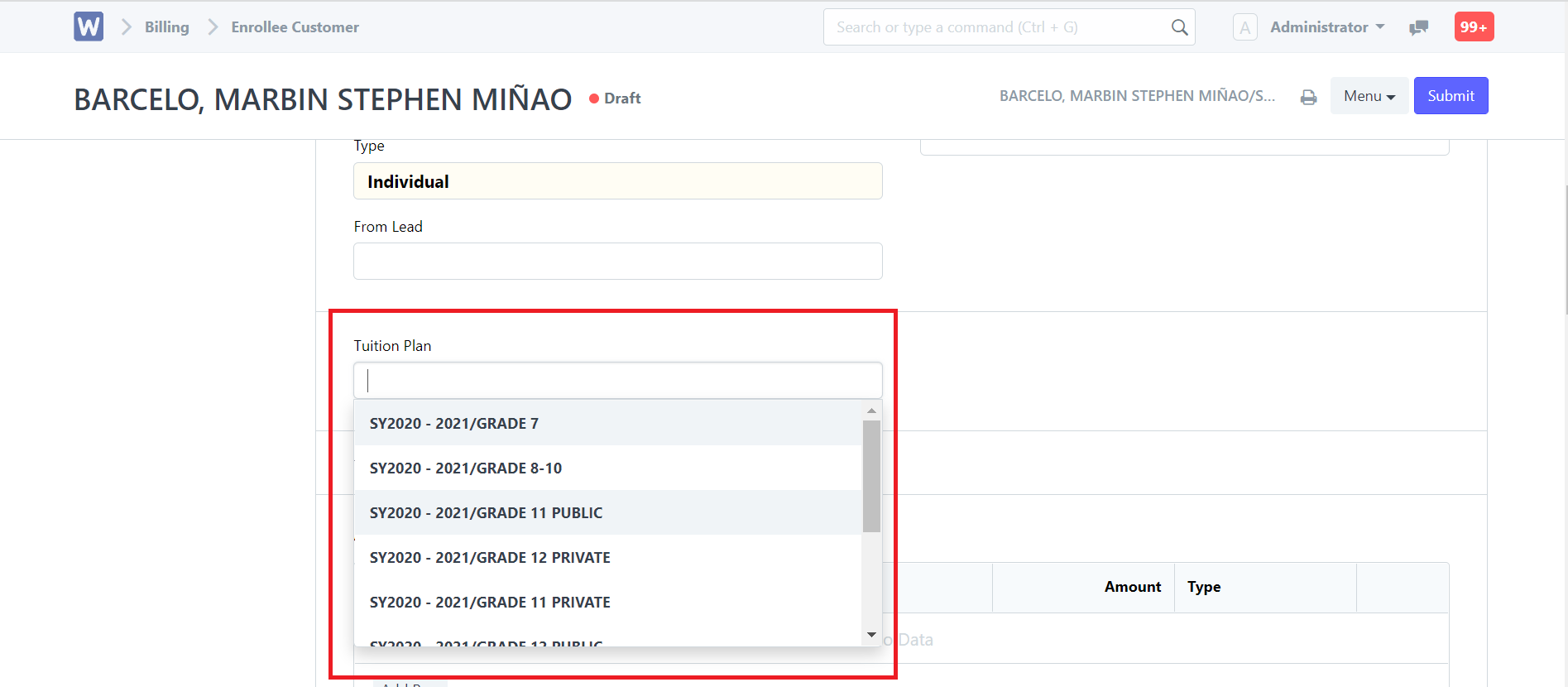
Step 7. Click ''Submit''after setting up Tuition Plan for the student.
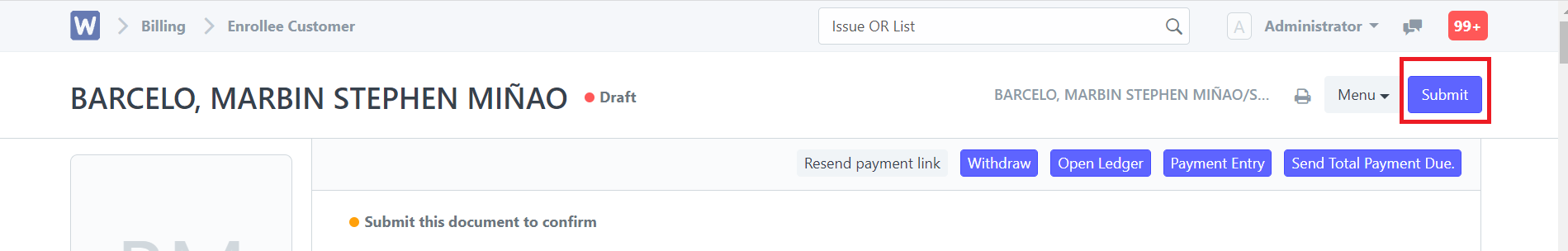
Step 8. After submitting. A prompt will appear if you want to send the payment link to the parent. Just click ''Yes''