Step 1. Login to the Portal.
Step 2. Search ''Grading WC List'' in the search bar.
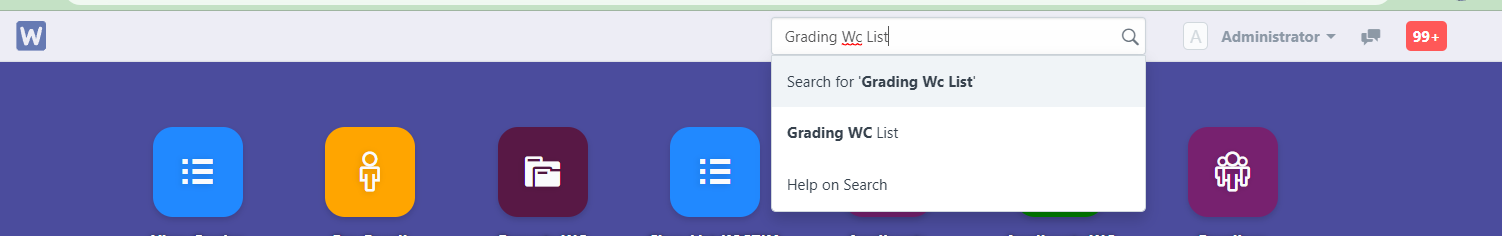
Note: You may also use this ''Submit Grades'' icon for easier access for submitting grades.
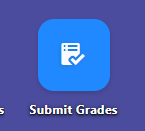
Step 3. Click ''New''
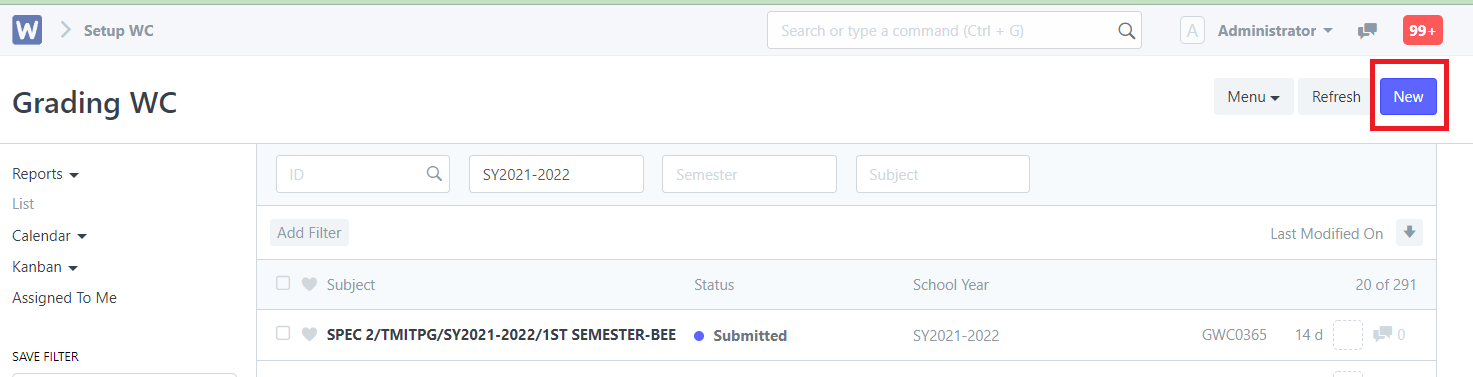
Step 4. Fill up the important details seen below.
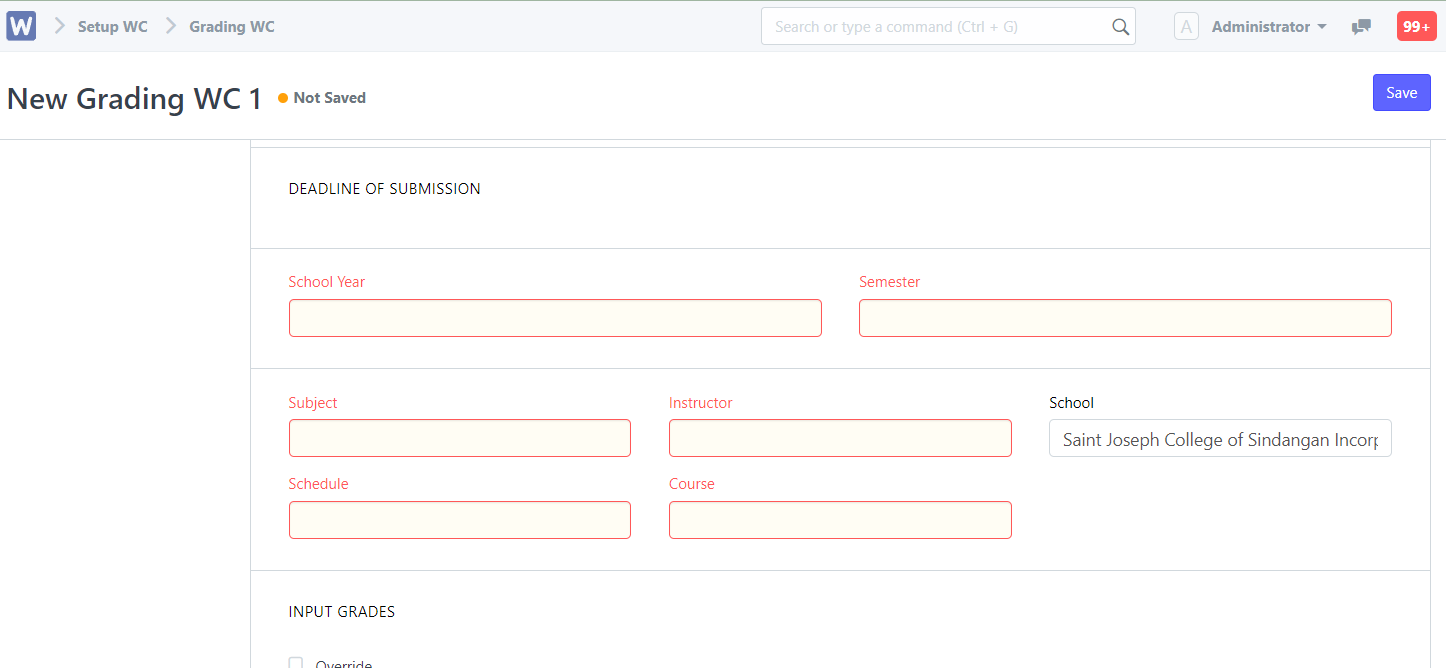
Sample data entry below
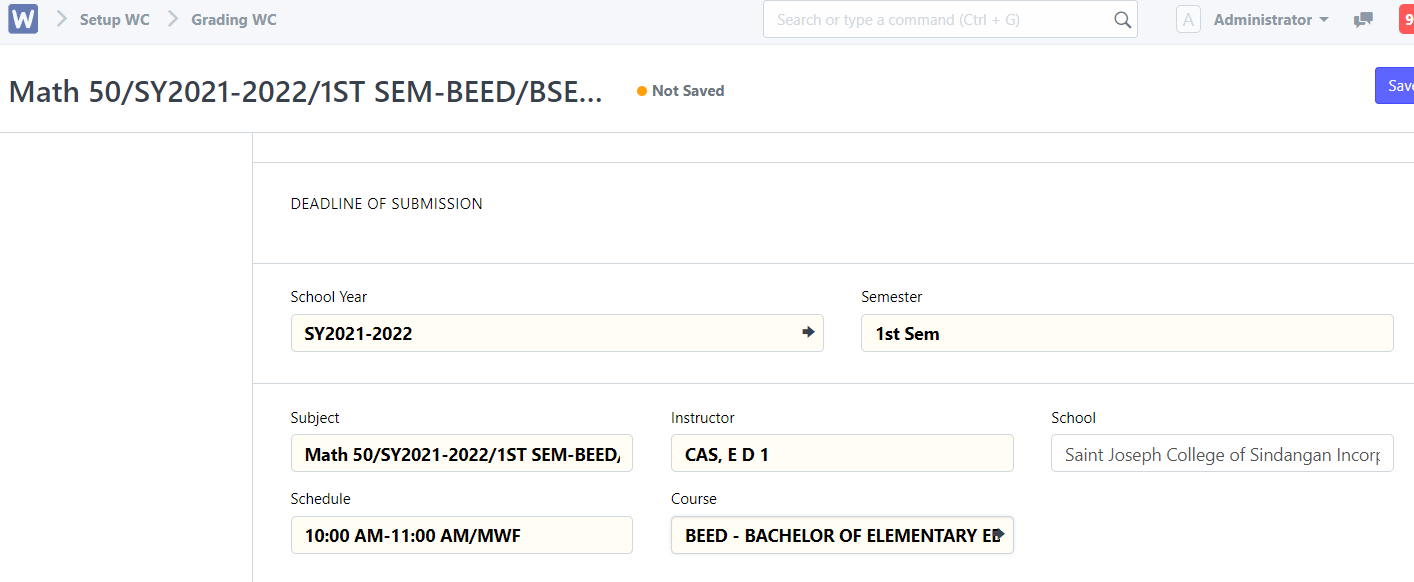
After inputting the Subject, the students will automatically generated in the table below.
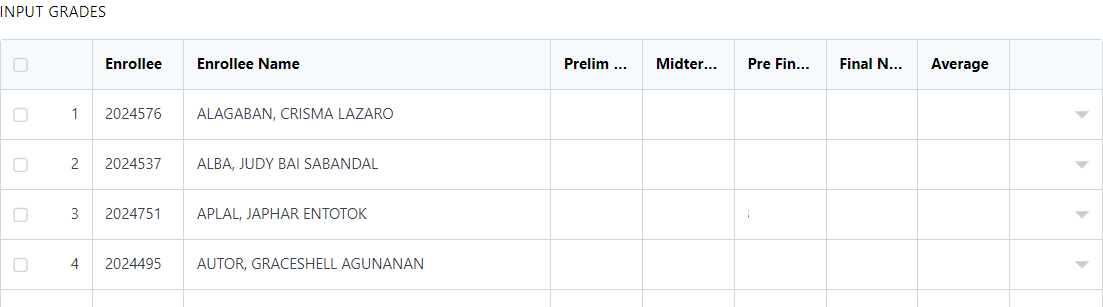
You may then input the grades of each student.
note that (The average will be automatically be calculated after you submit the form/grades)
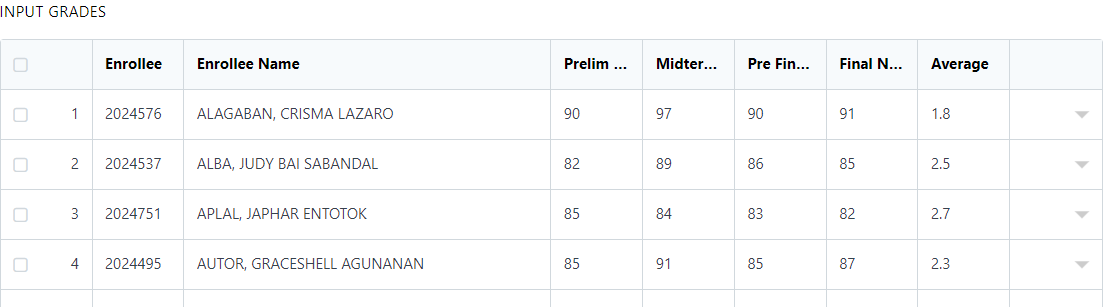
After inputting the grades. Just click ''Submit'' to confirm.