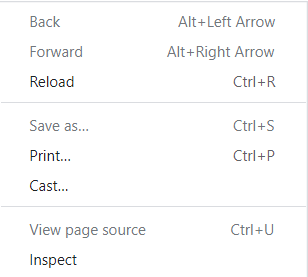Step 1. Log in to the Portal.
Step 2. Search ''View Grades SJC'' in the search bar.
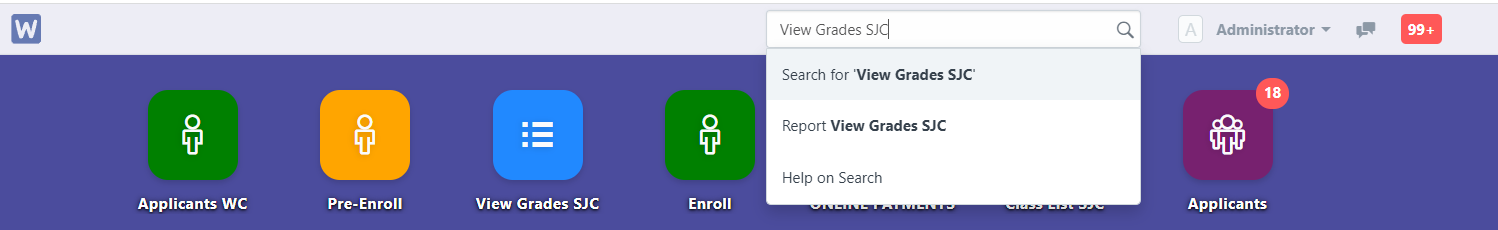
Step 3. Set filters and select which student you want to view his/her grades. See sample below
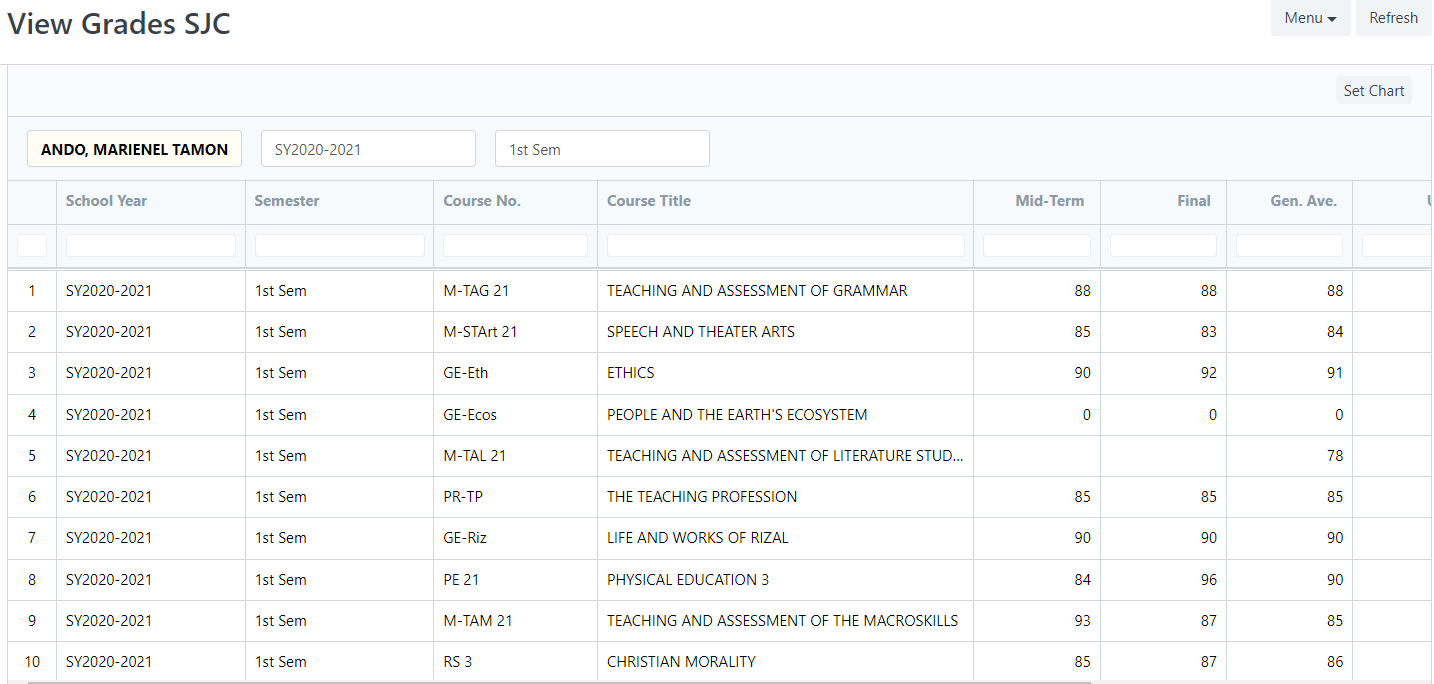
Step 4. If you wish to print the his/her Grade report, click ''Menu'' and click ''Print''
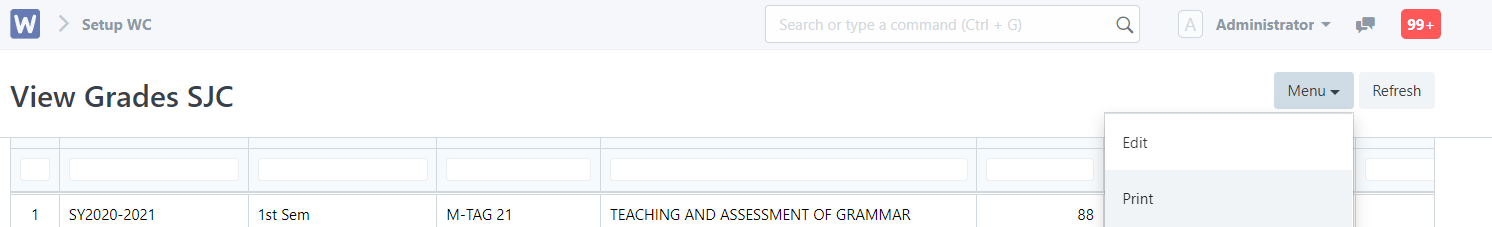
Step 5. Click ''Submit'', you may also add a letter head if the user wishes.
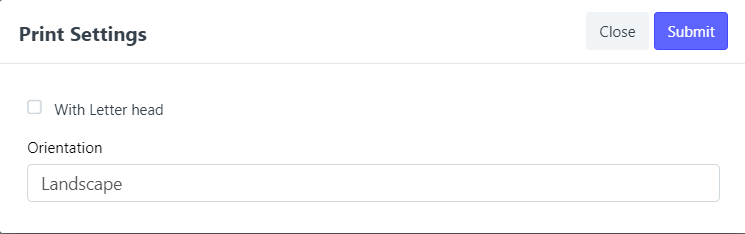
Sample Data below after clicking ''Submit''
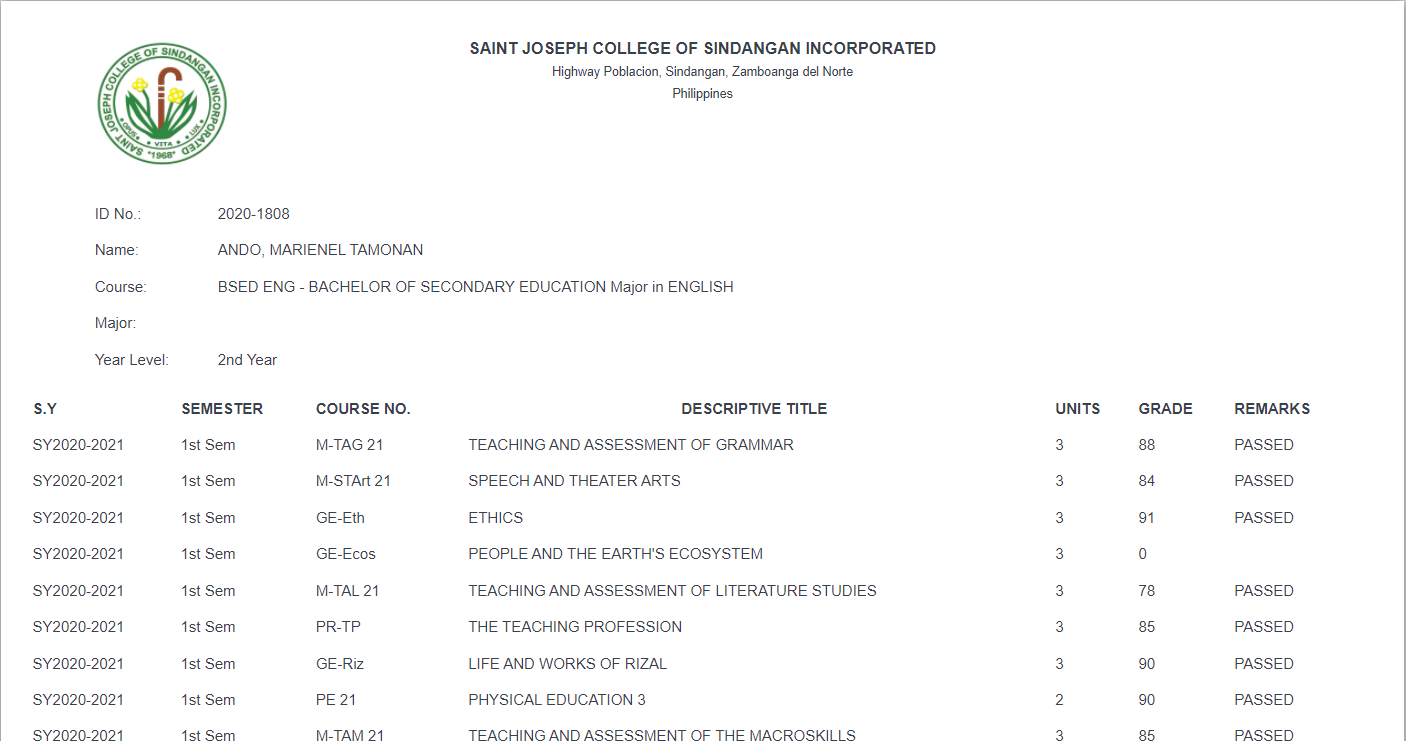
Right click from your mouse and click ''Print'' or simply press ''Ctrl + P'' on your keyboard to print.