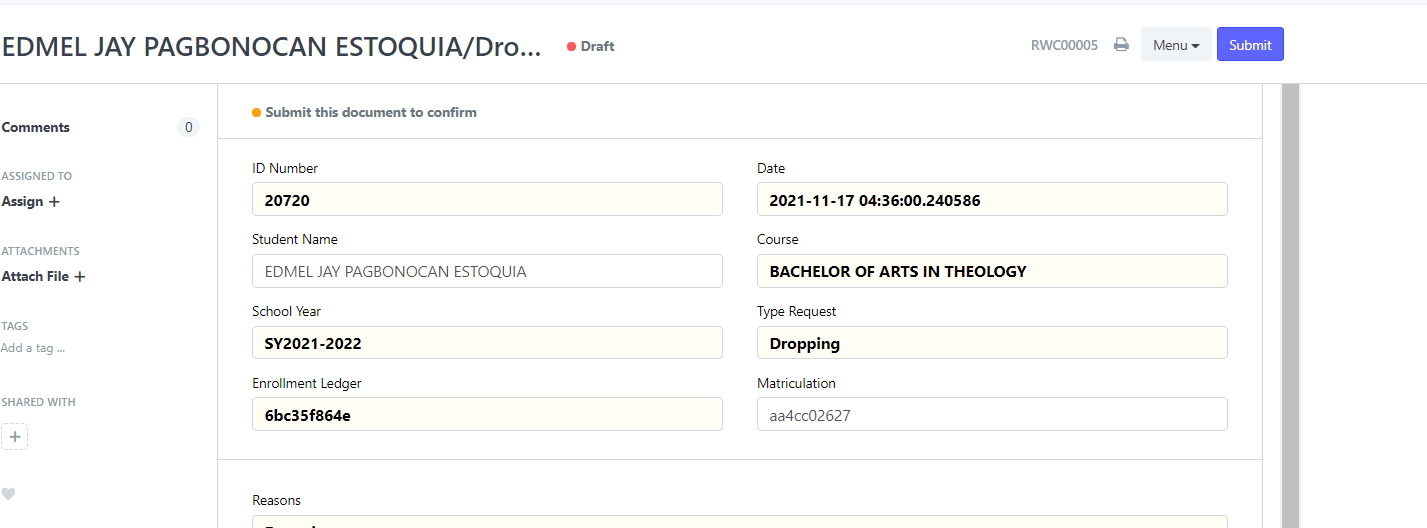Step 1. Log in to the Portal.
Step 2. Search ''Enrollment Ledger WC List'' in the search bar.
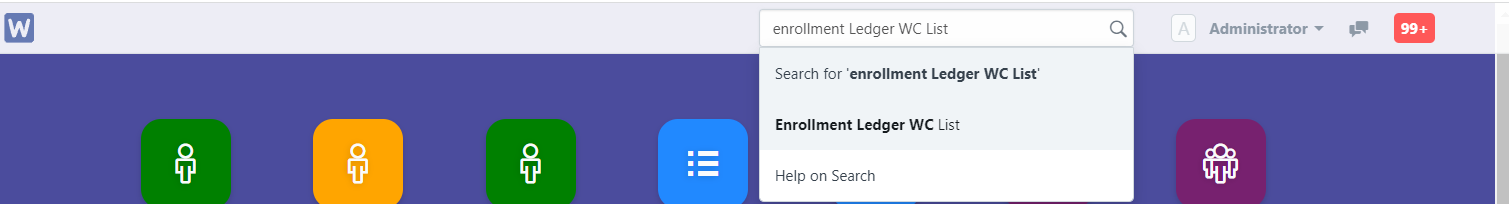
Step 3. Select the student you wish to add/drop in the list.
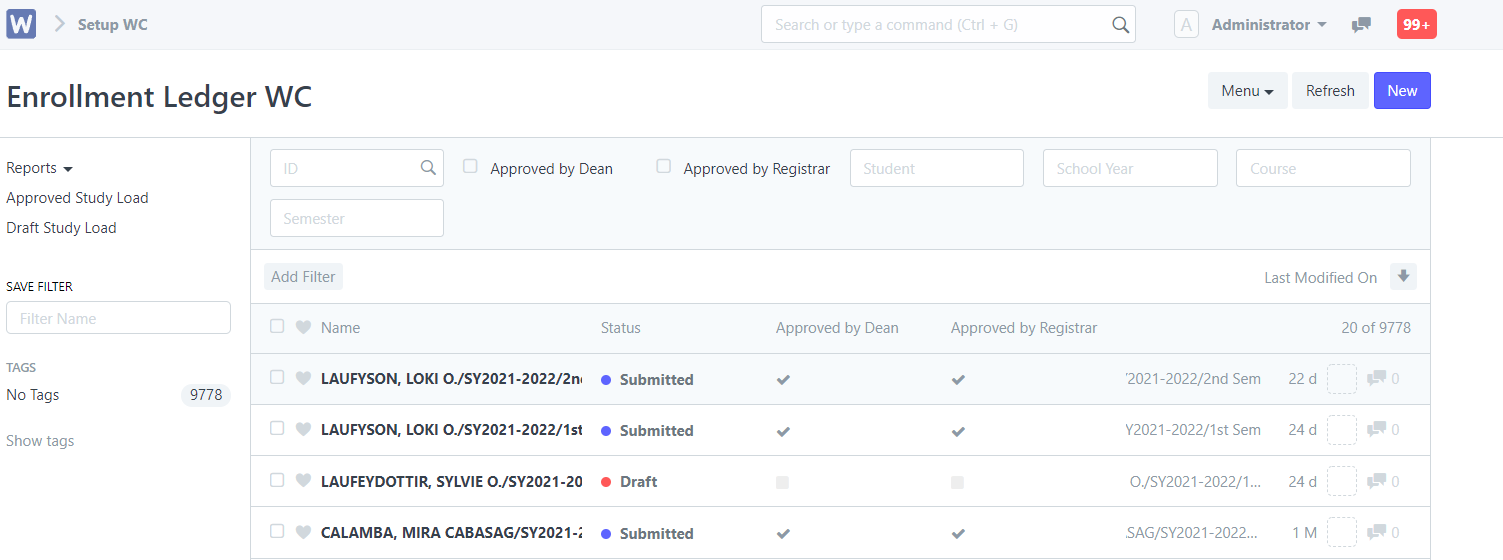
Step 4. Click ''Request for Adding/Dropping/Withdraw''
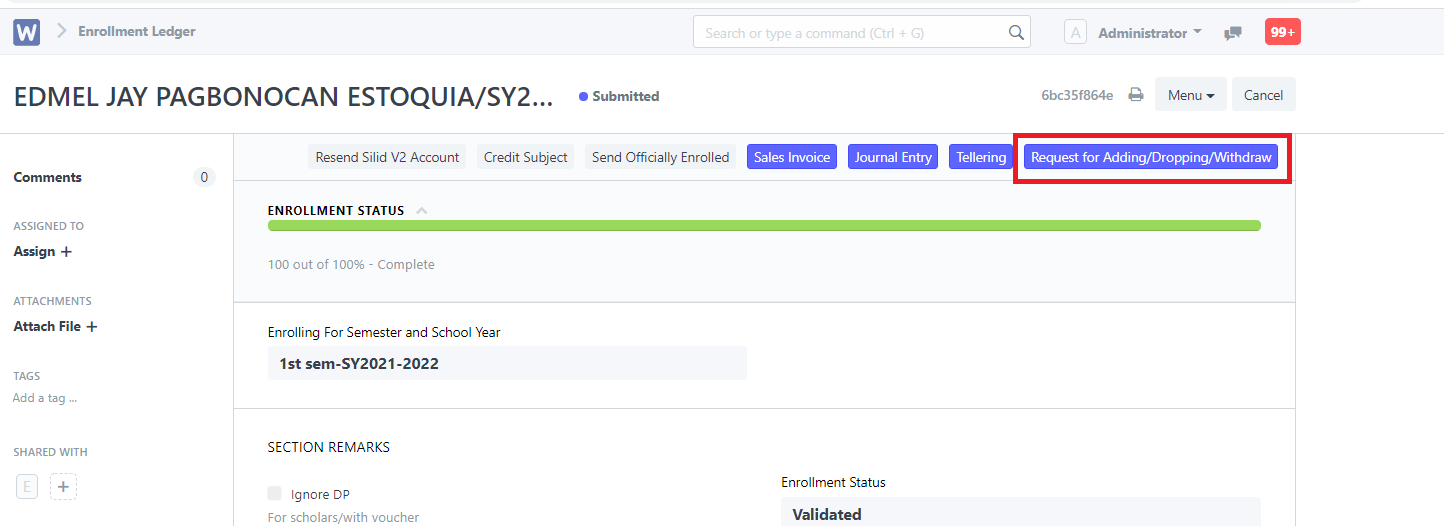
Step 5. Set the request to ''Add of subjects'' if you want to add a subject to the student. Set the Request to ''Dropping of subjects if you want to drop a subject. Also make to sure to type the reason/what to add for that student.
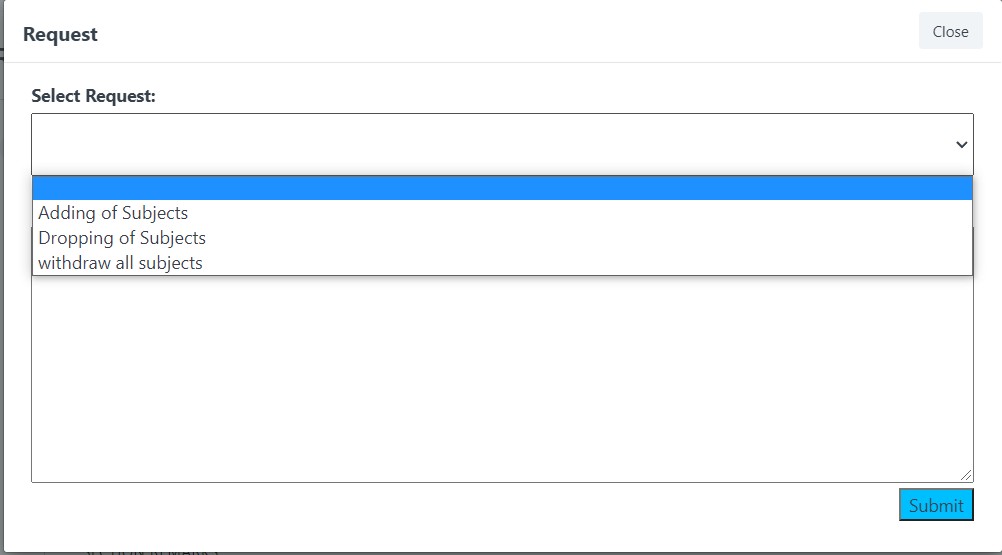
Adding of Subjects
Search ''Request WC'' in the search bar.
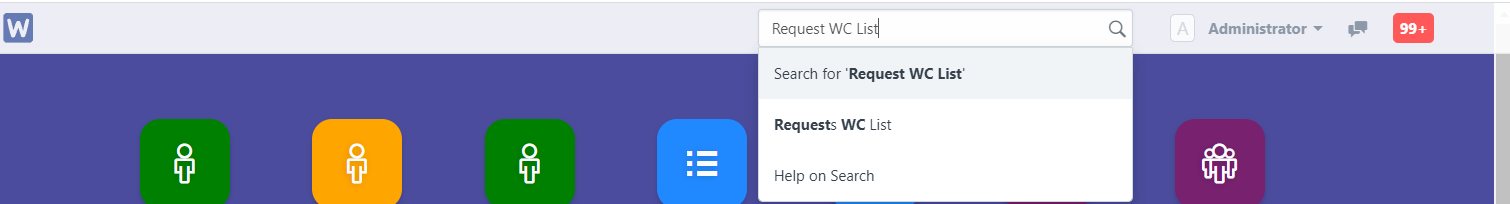
Select the student you just requested for adding subject
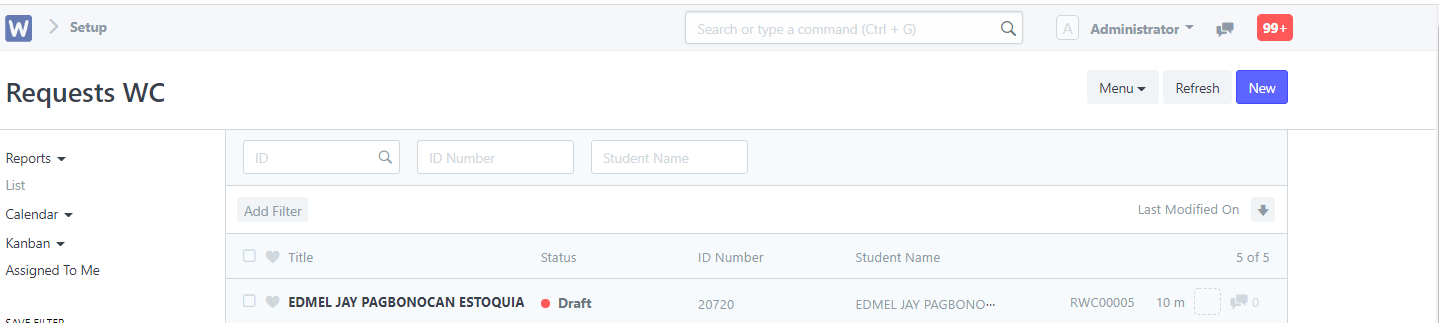
Input the subjects that you want to add in the table (see sample attached below) You may also input a amount fee for the additional subject fee.
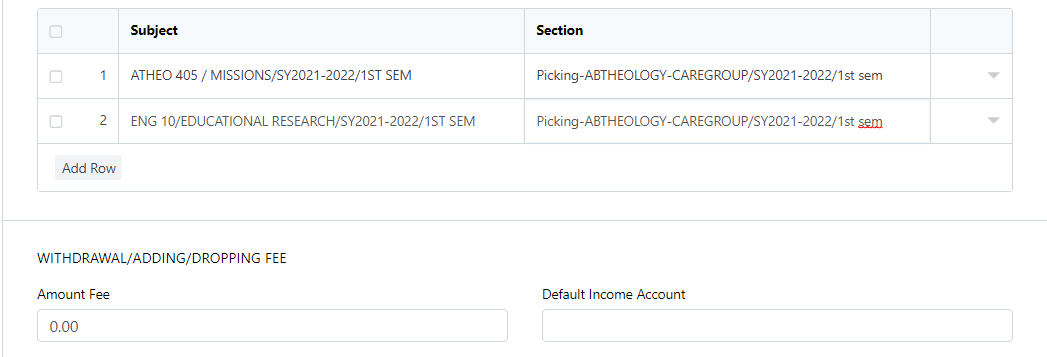
After inputting the subjects, make sure to click ''Save''
Dropping of Subjects
Click ''Request for Adding/Dropping/Withdraw''
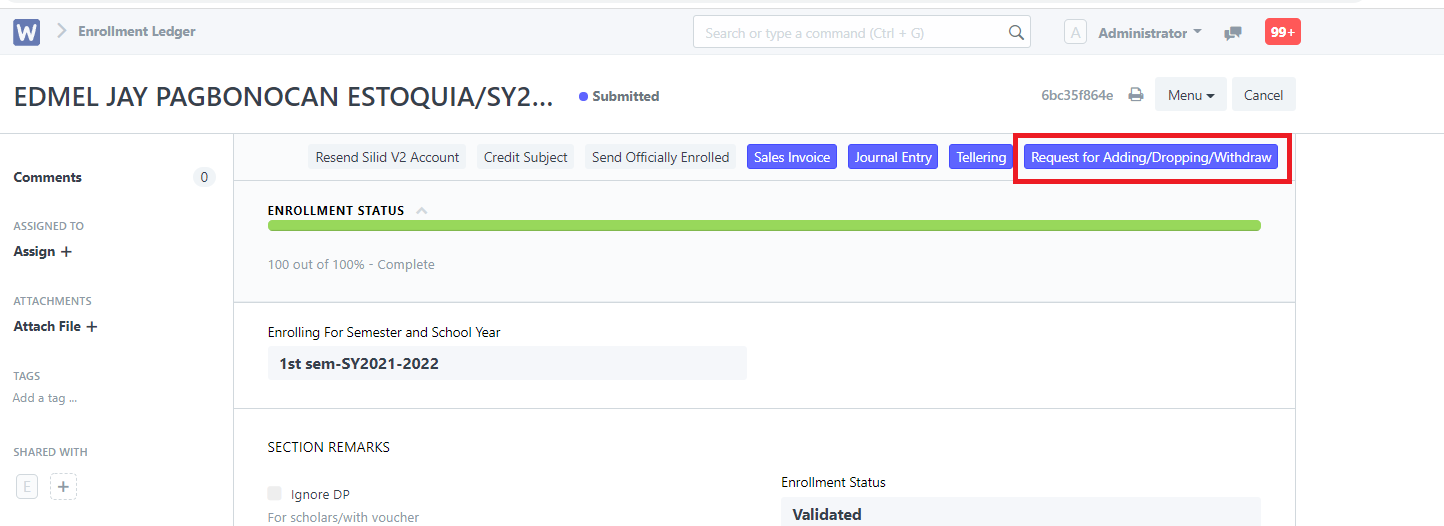
Set the Request to ''Dropping of subjects if you want to drop a subject and a table will appear in which you can select to drop.
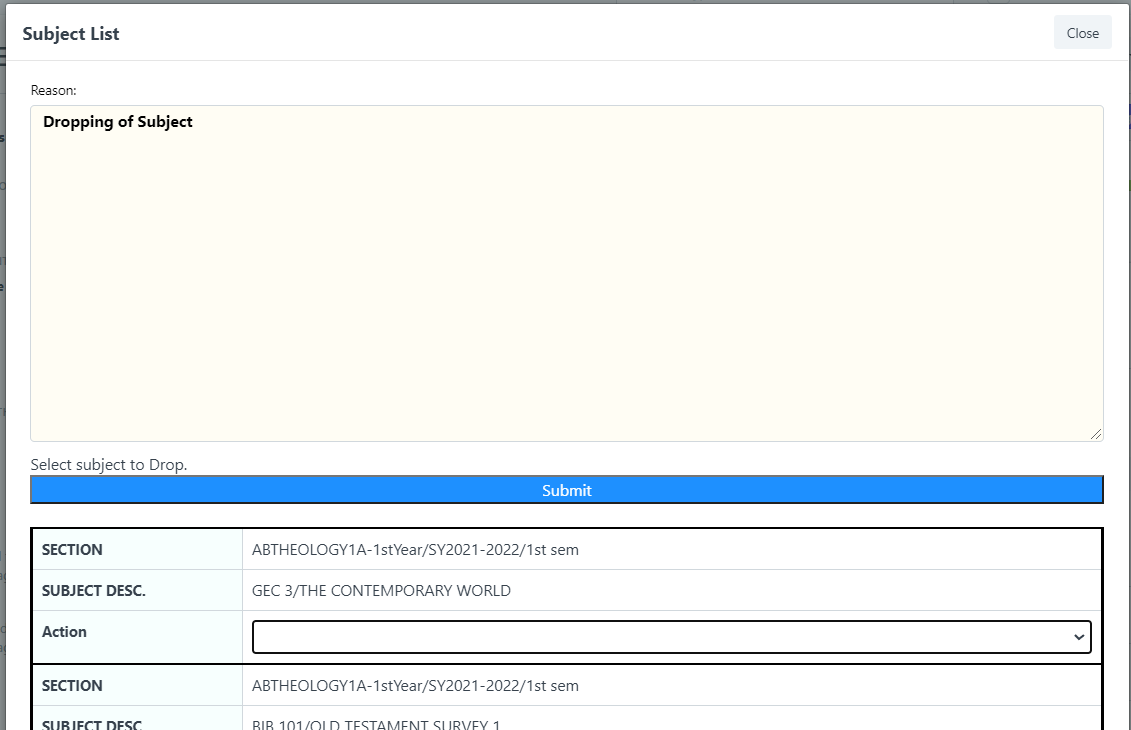
Select the subjects you wish to drop then click on the drop down box beside the ''Action'' See sample below
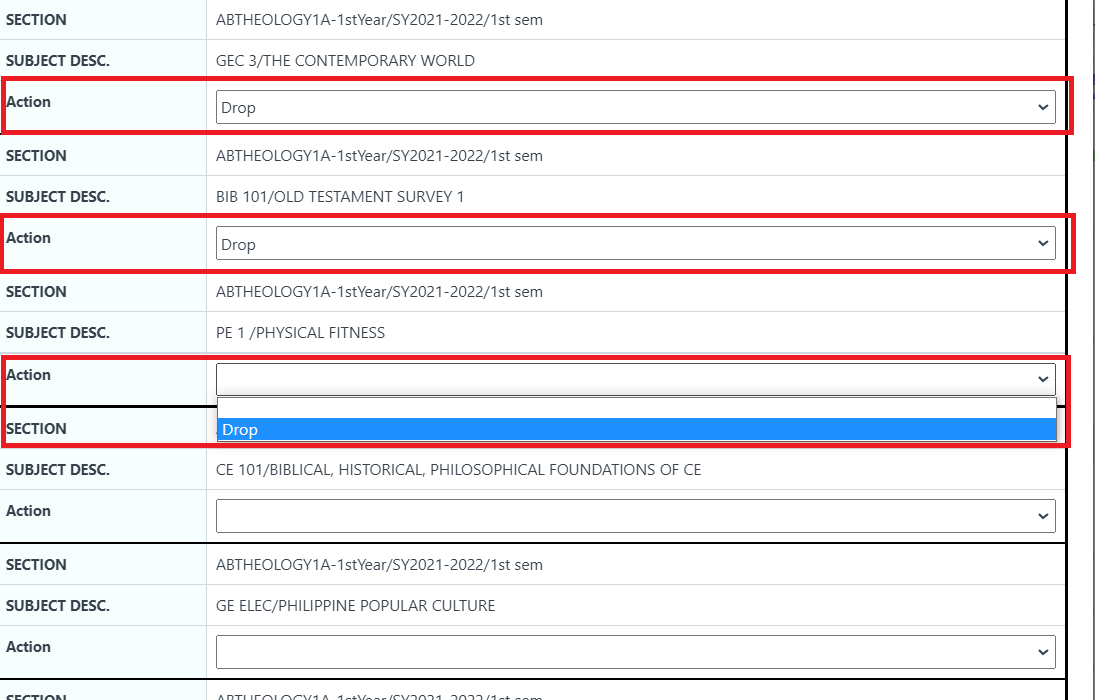
After selecting on what to drop. Just click ''Submit''
Search ''Request WC'' in the search bar.
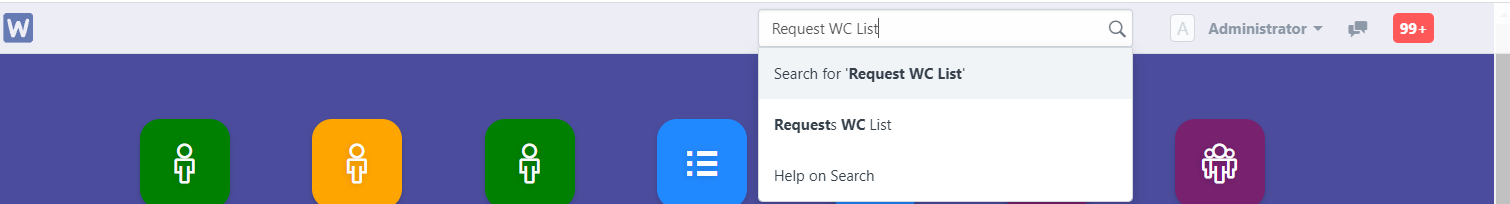
Select the student you just requested for dropping of subject
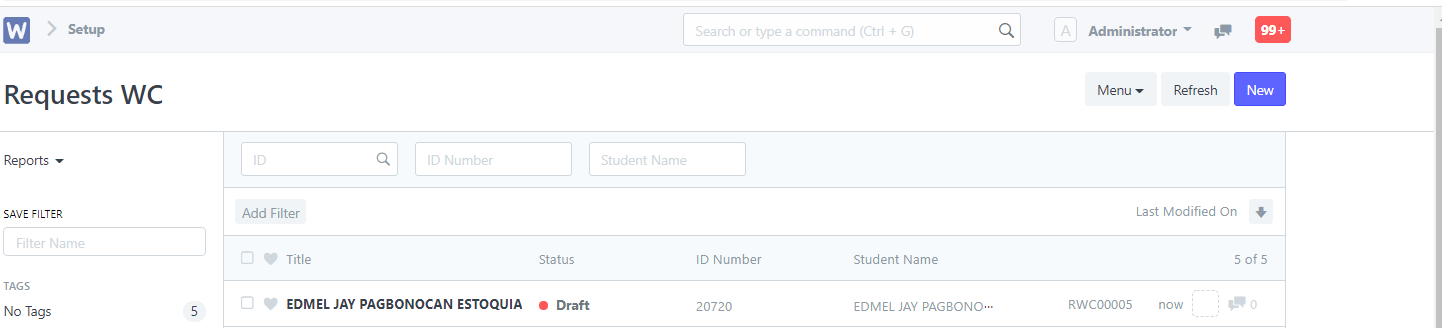
Just simply click ''Submit''